This article provides guidance on implementing a blog filtering feature on web pages. It outlines steps to enable users to efficiently navigate through blogs by applying filters based on various criteria such as date, category, or author.
1. Log into your site and click on the page builder
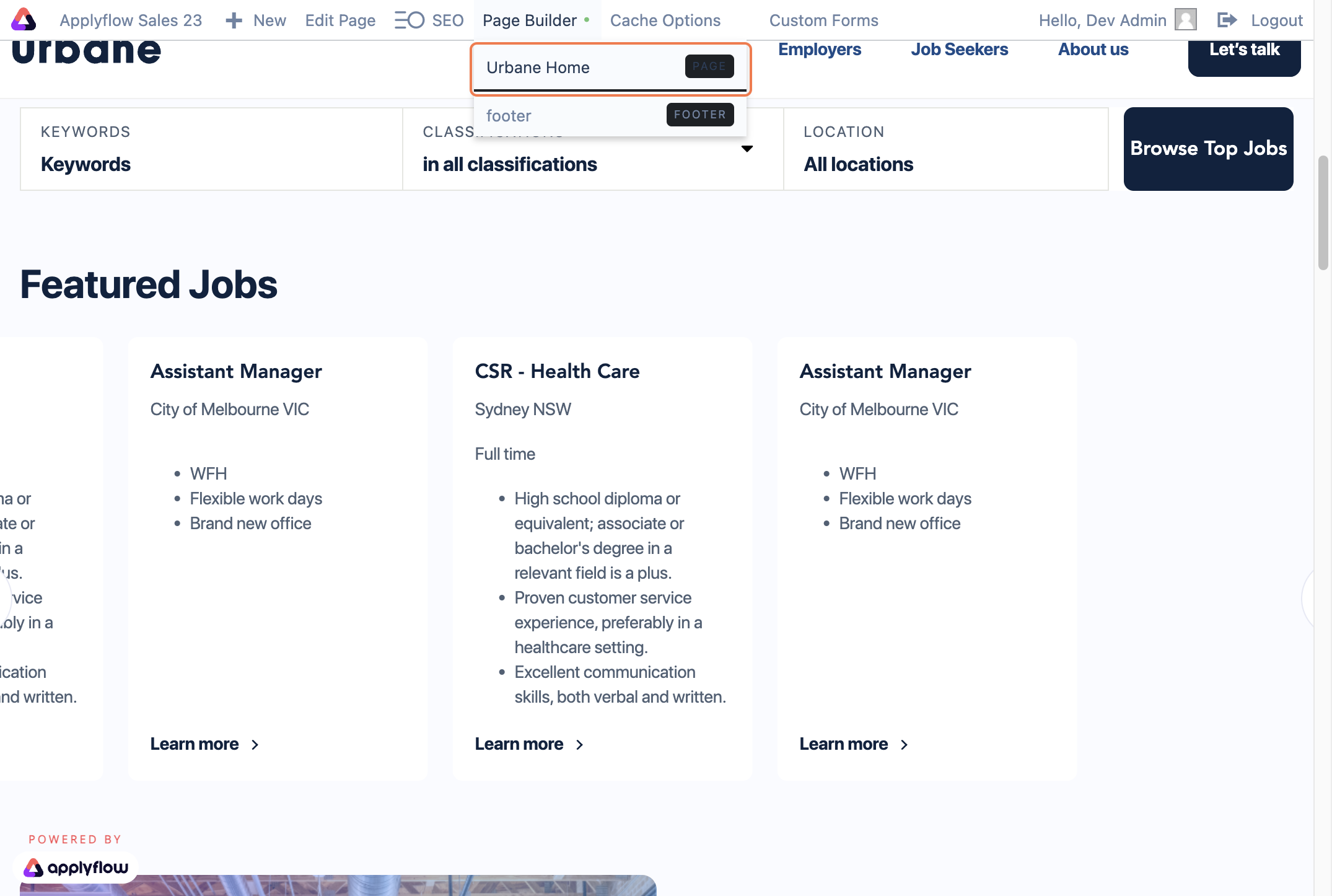
2. Click on Posts Settings
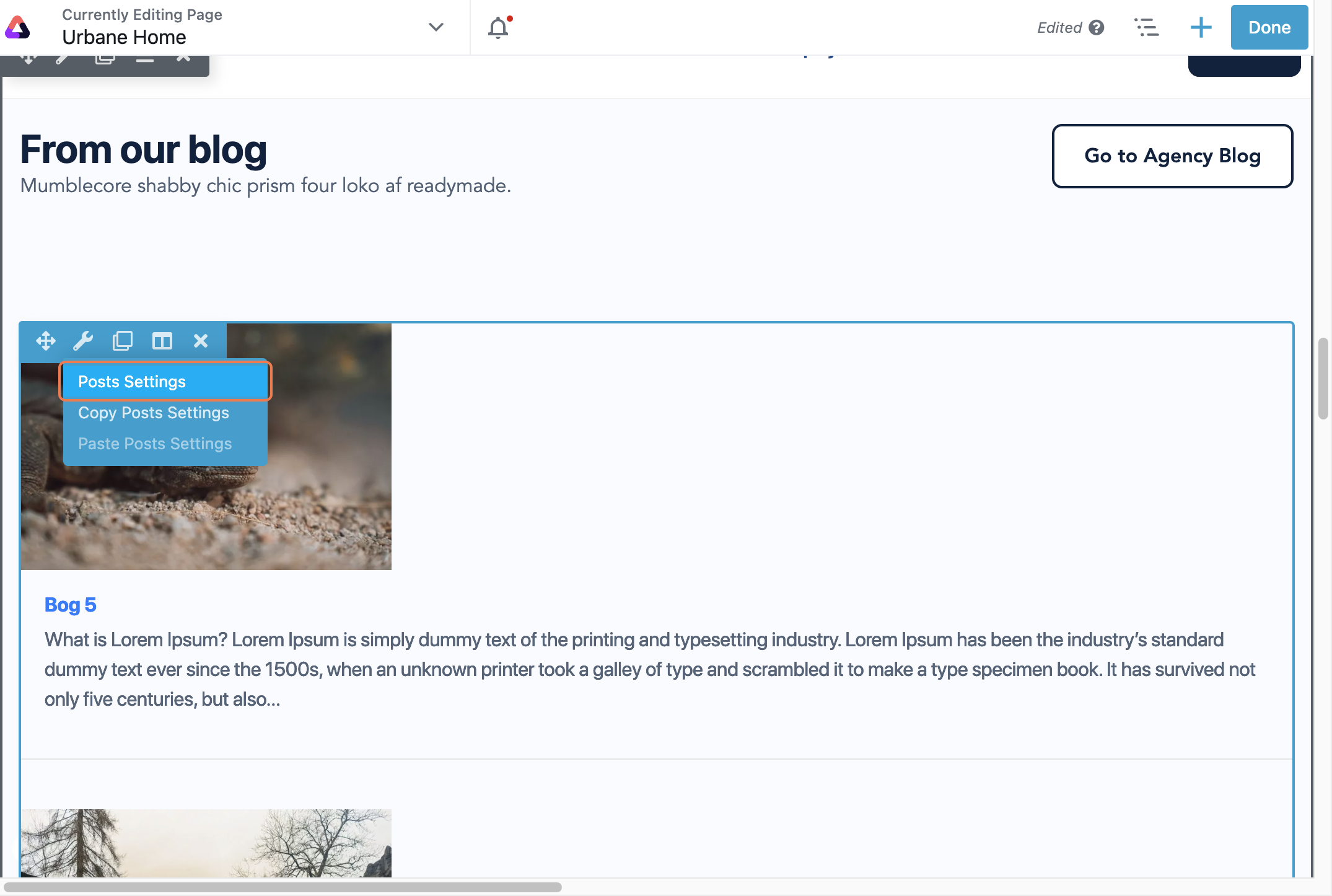
3. Click on Content

4. Scroll down to filter
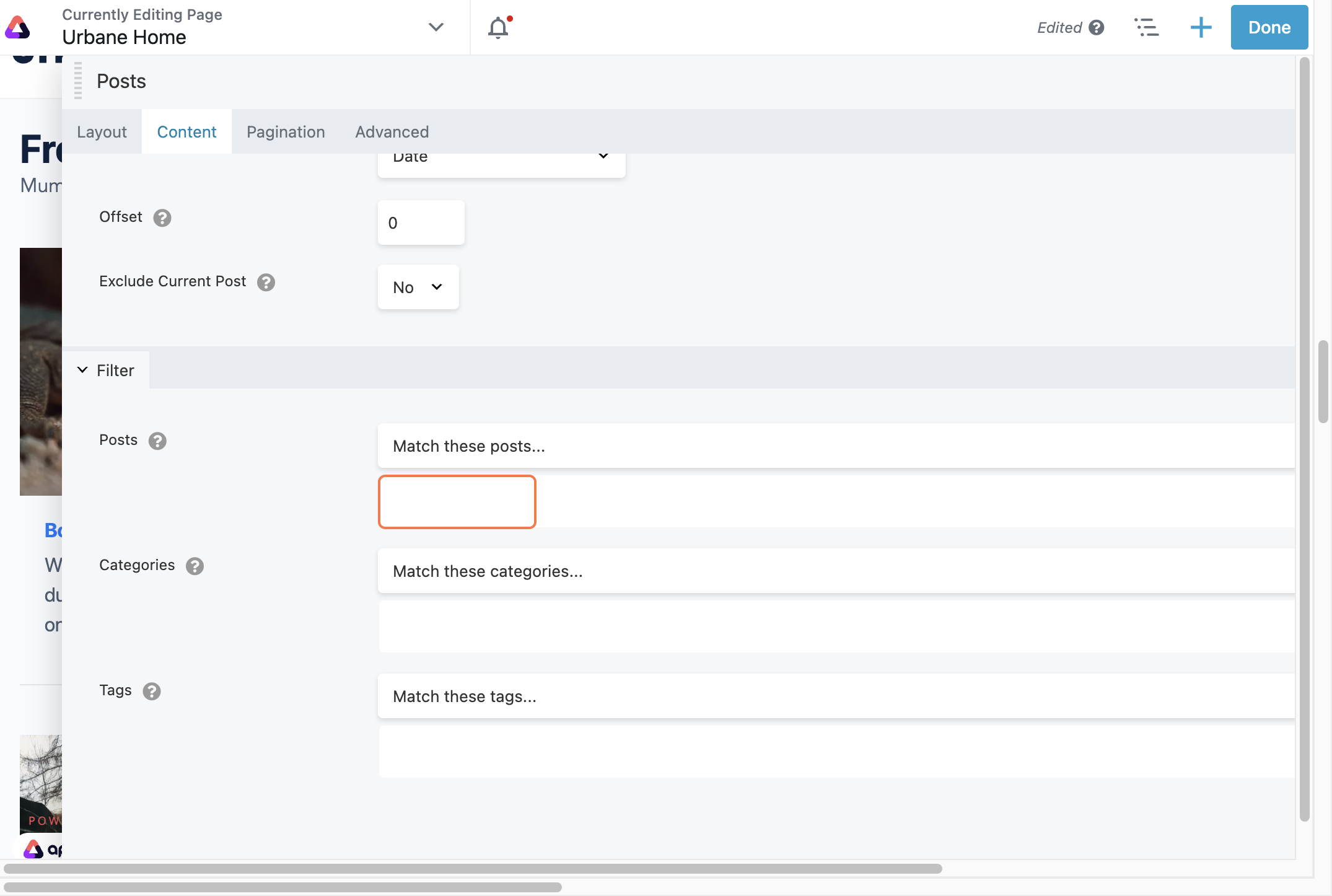
5. Type the posts title / Caterggy / Tag to filter your blogs

6. This will be matched from the back end in the CMS

7. Click save and publish

The following steps will show you how to tag categories on your blogs
1. From the main menu, click on posts

2. Click on Categories

3. In the name field add your category

4. Click on Add New Category

5. You can then see the count of blogs categorised 

6. To edit the caters of a blog you can click quick edit

7. Check extra categories

8. Click on Update

