Sometimes, you might want to add HTML or emend code to your website. The article below will guide you through this.
1. Navigate into the page builder
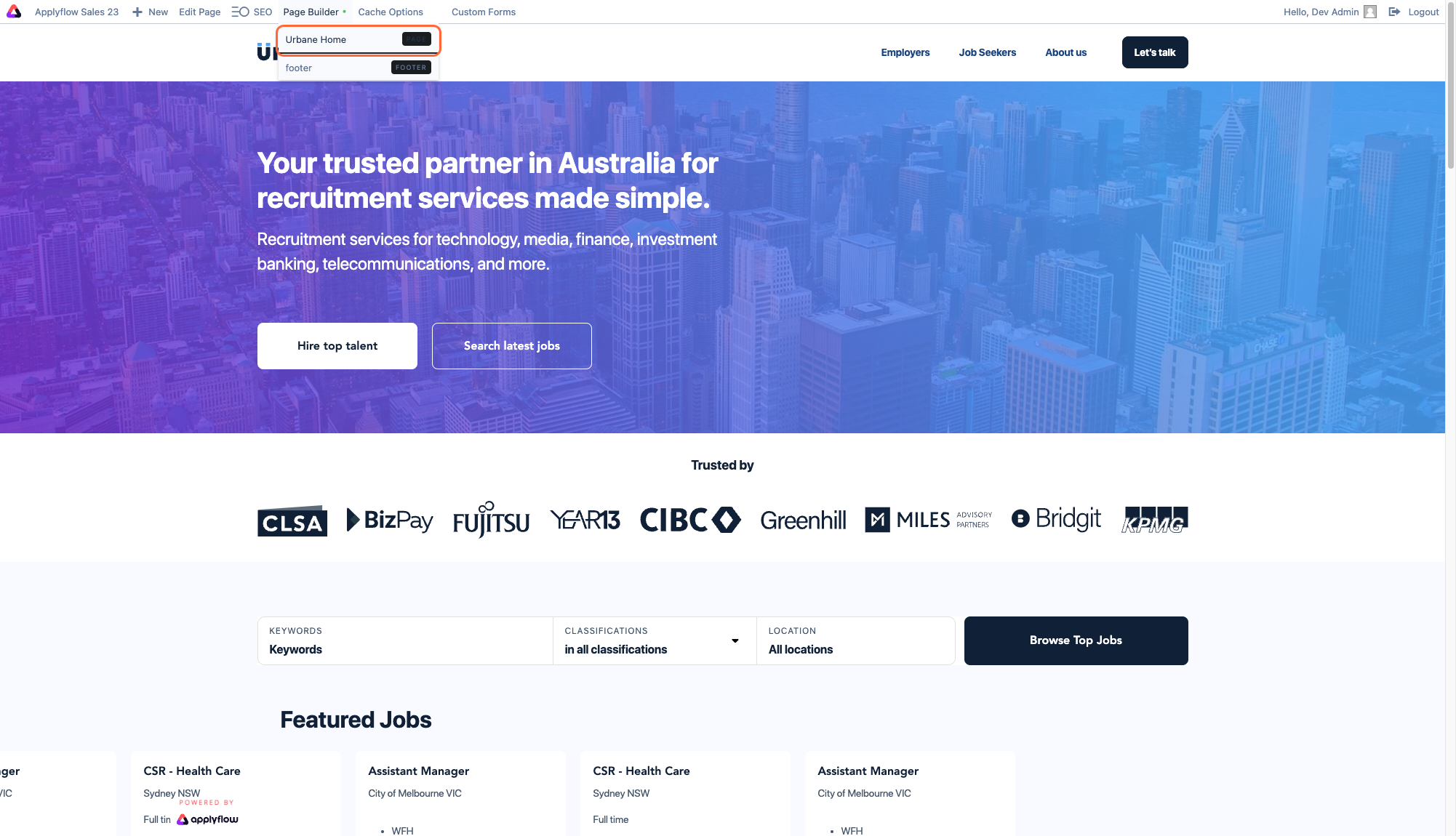
2. Click the plus button

3. From the first menu choose HTML and drag onto the page
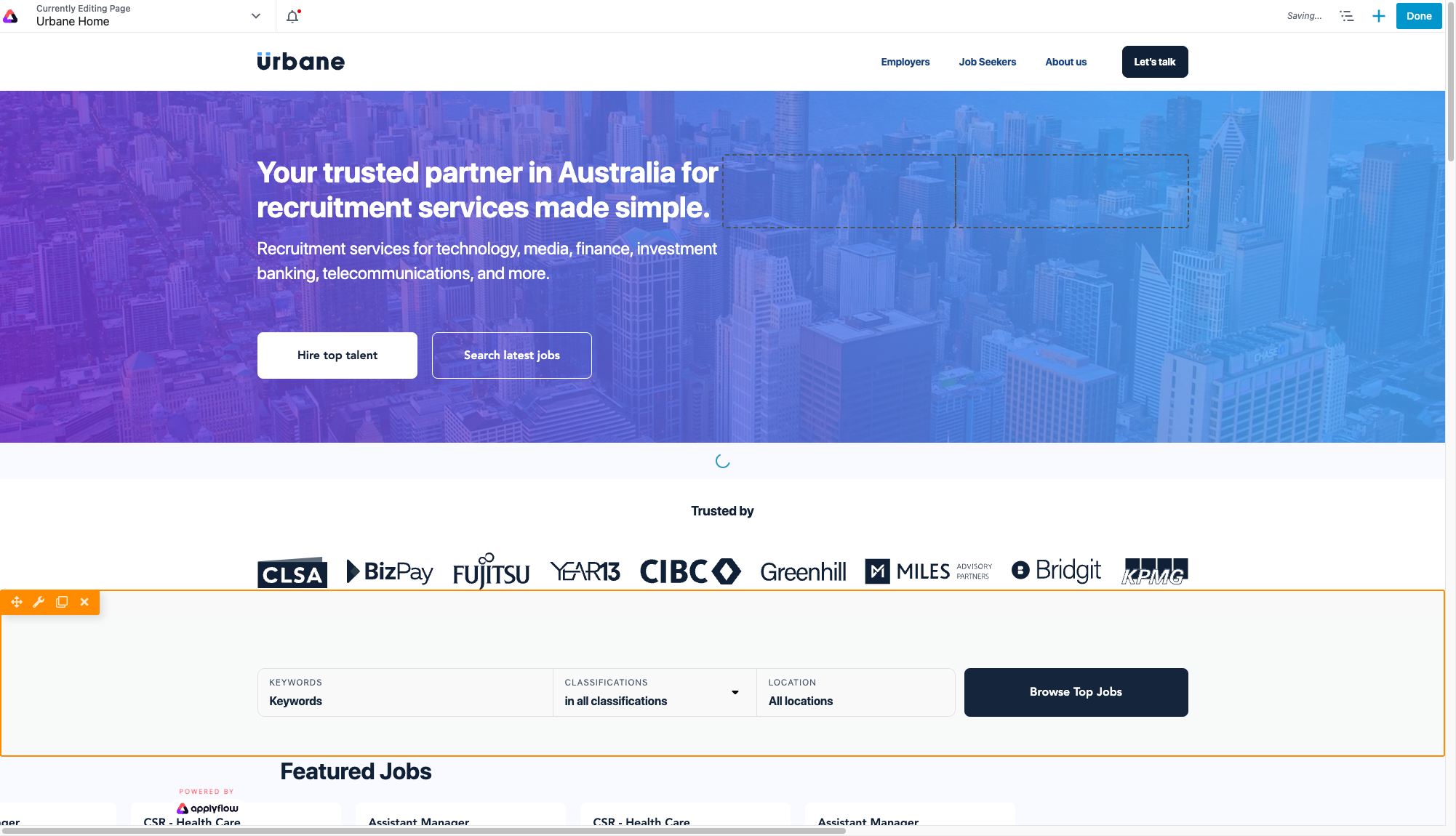
4. Paste in your HTML code of embed code
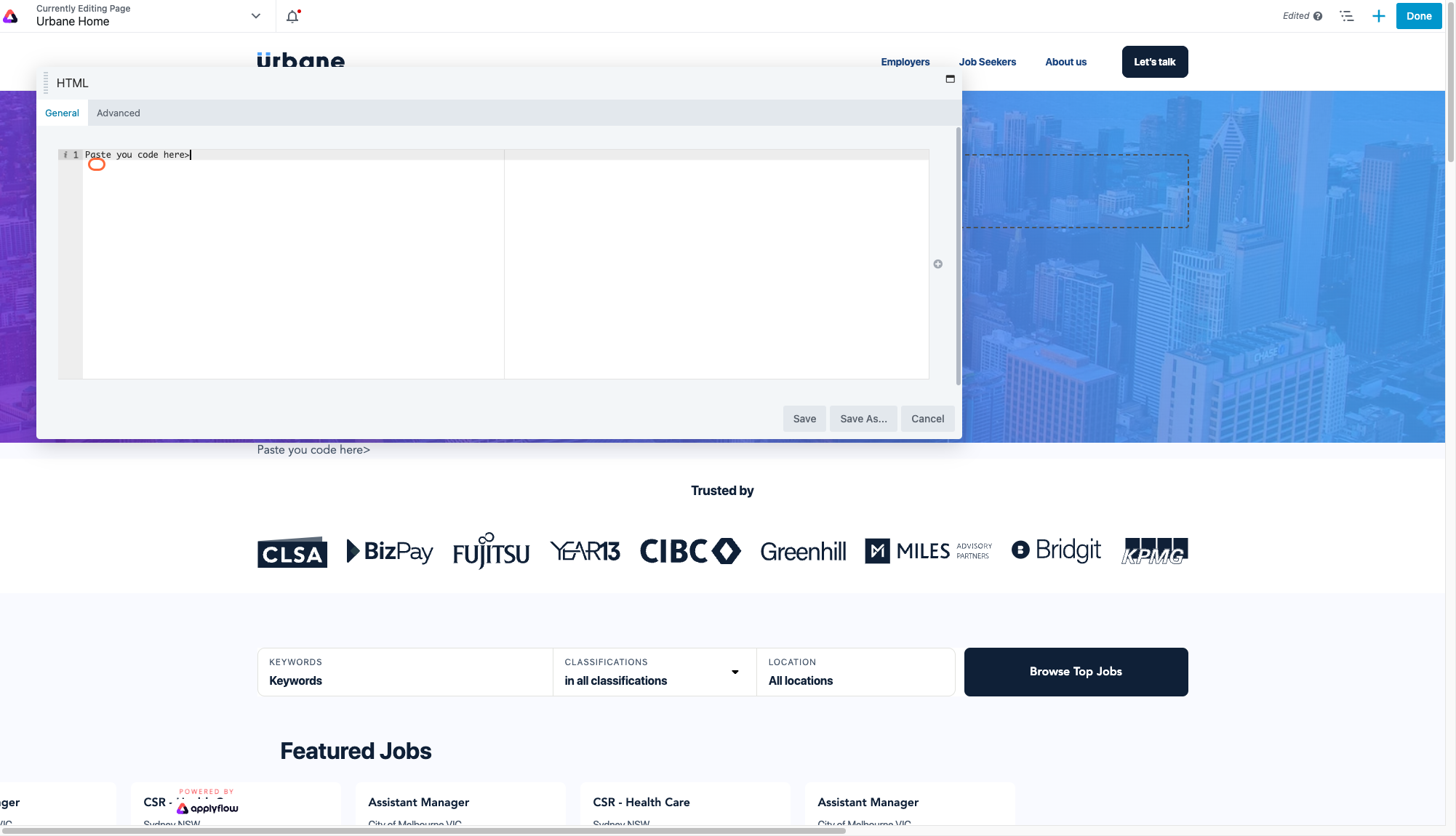
5. Click Save
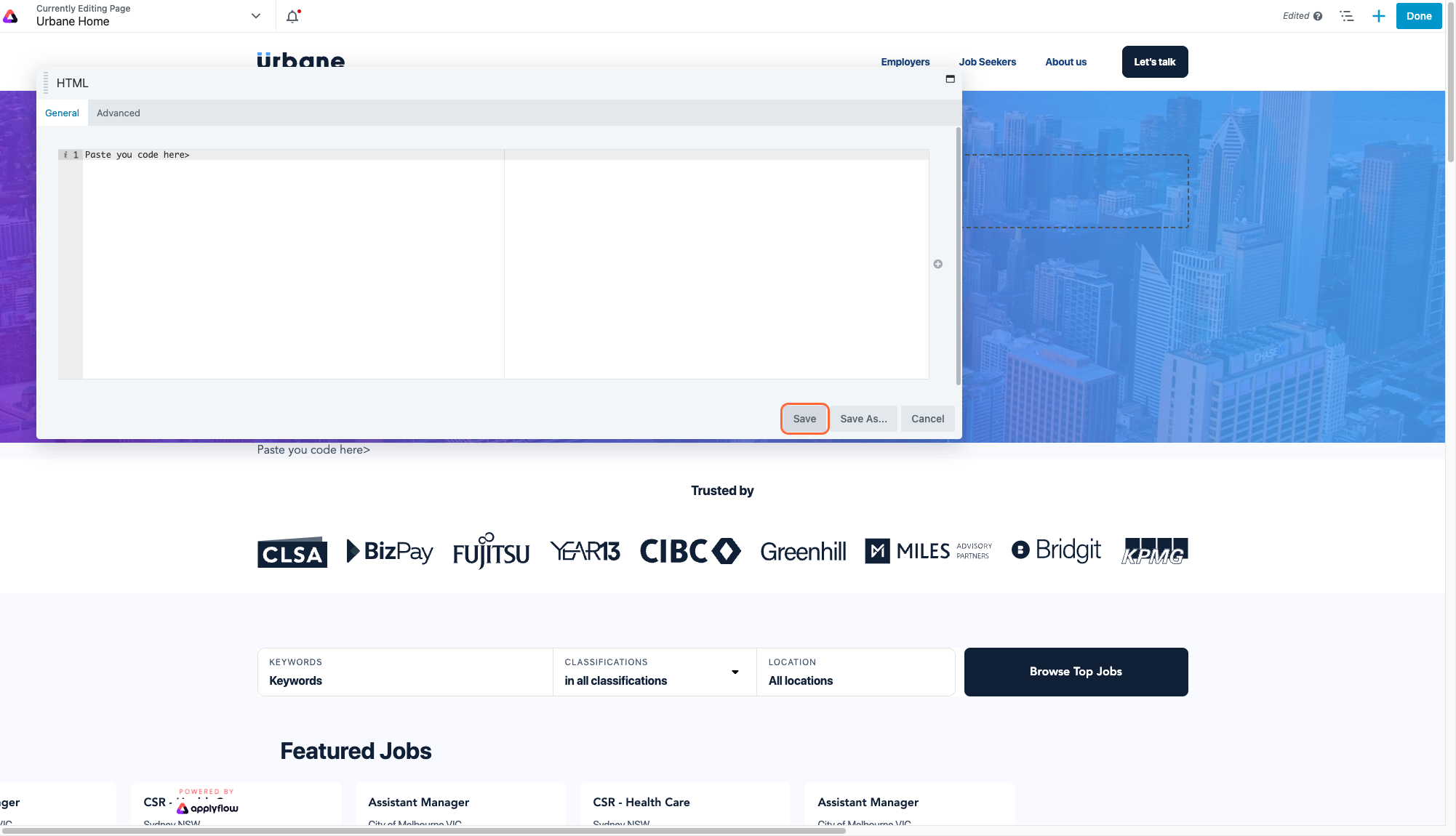
6. Click done and publish.

