How to Embed Code on Your Applyflow Site
Sometimes, you might want to add HTML or embed code to your website. The article below will guide you through this.
1. Navigate into the 'Page Builder'.
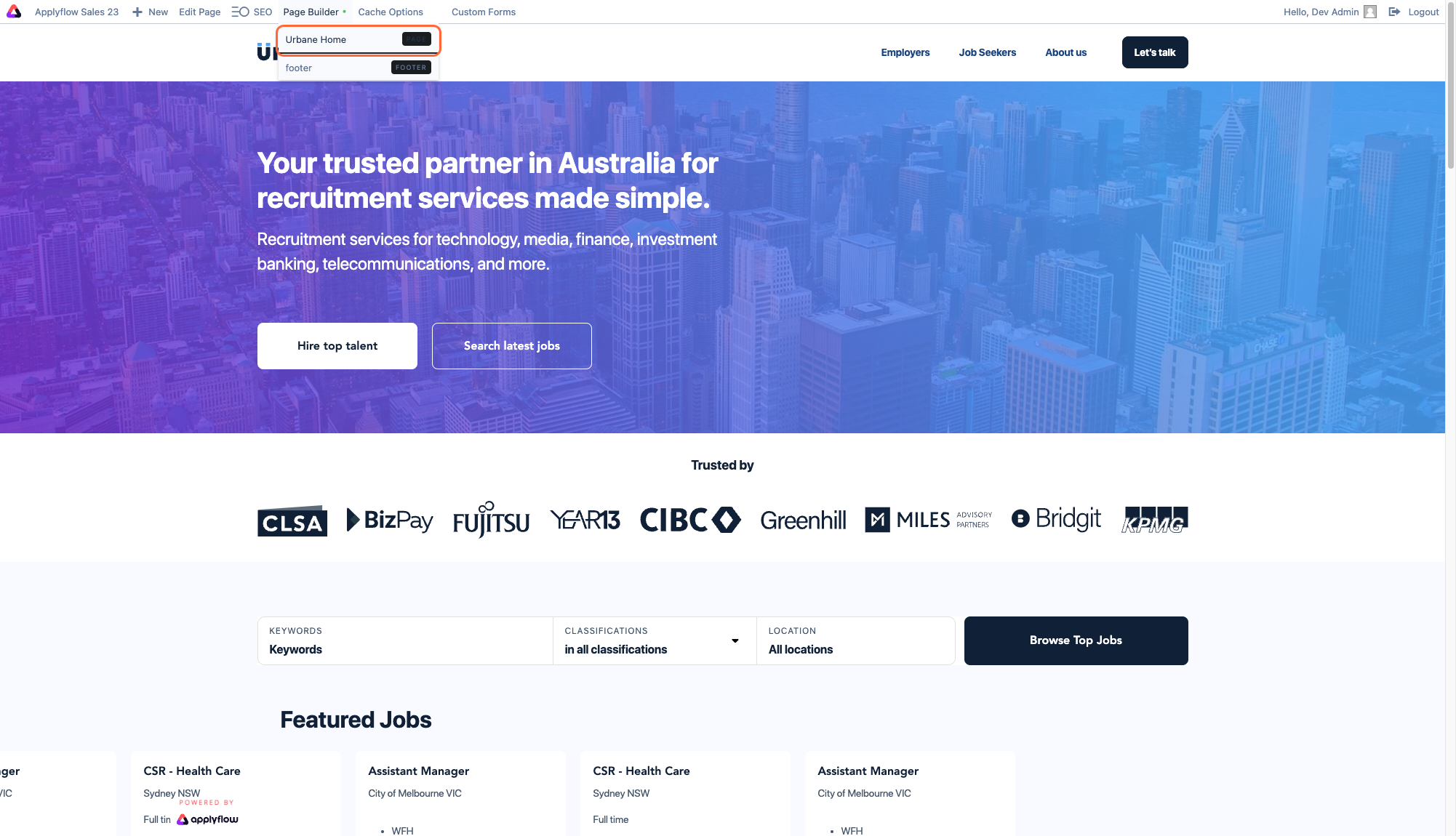
2. Click the ‘Plus’ (+) button.

3. From the first menu, choose ‘HTML’ and drag it onto the page.
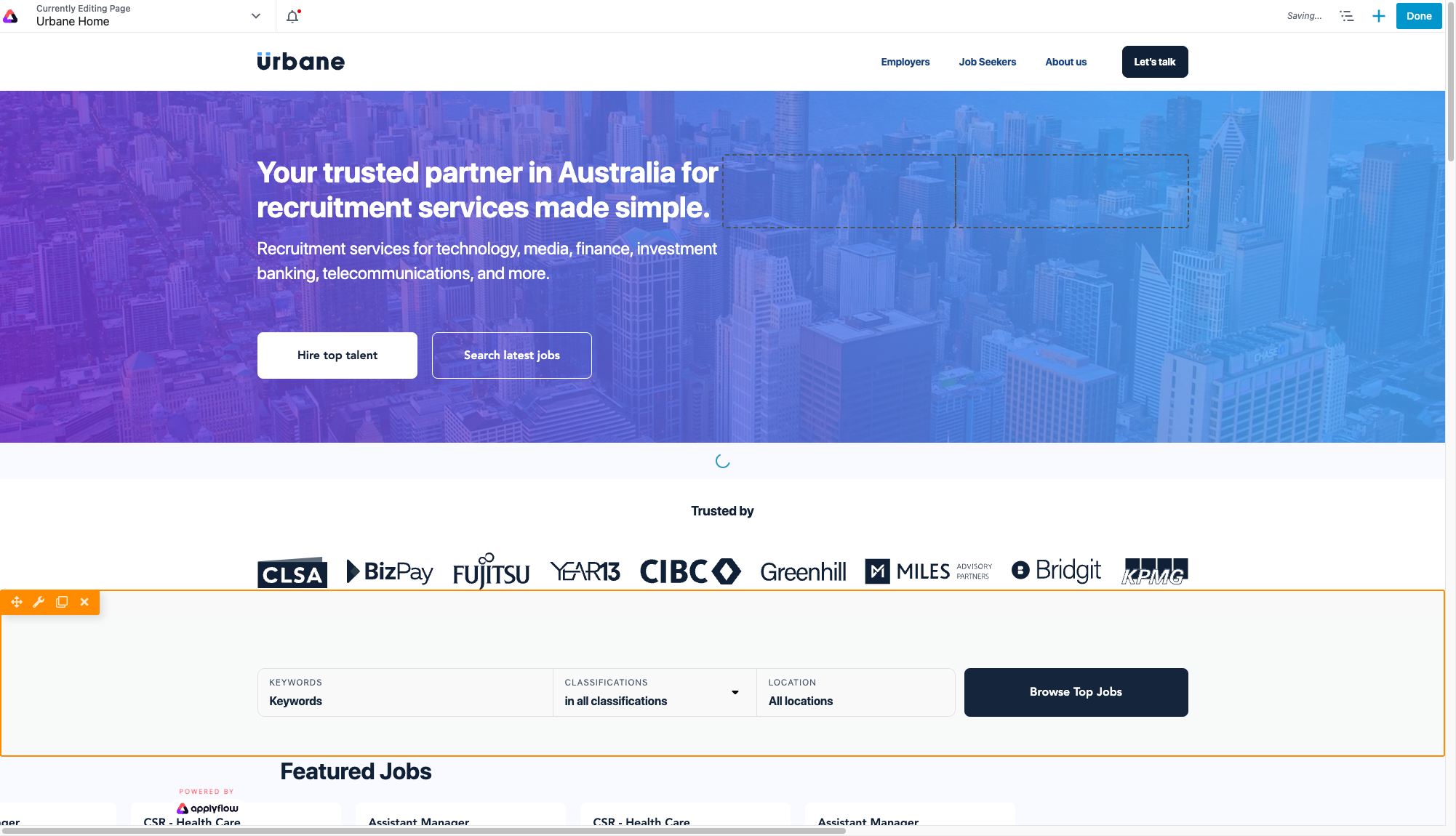
4. Paste in your HTML code or embed code.
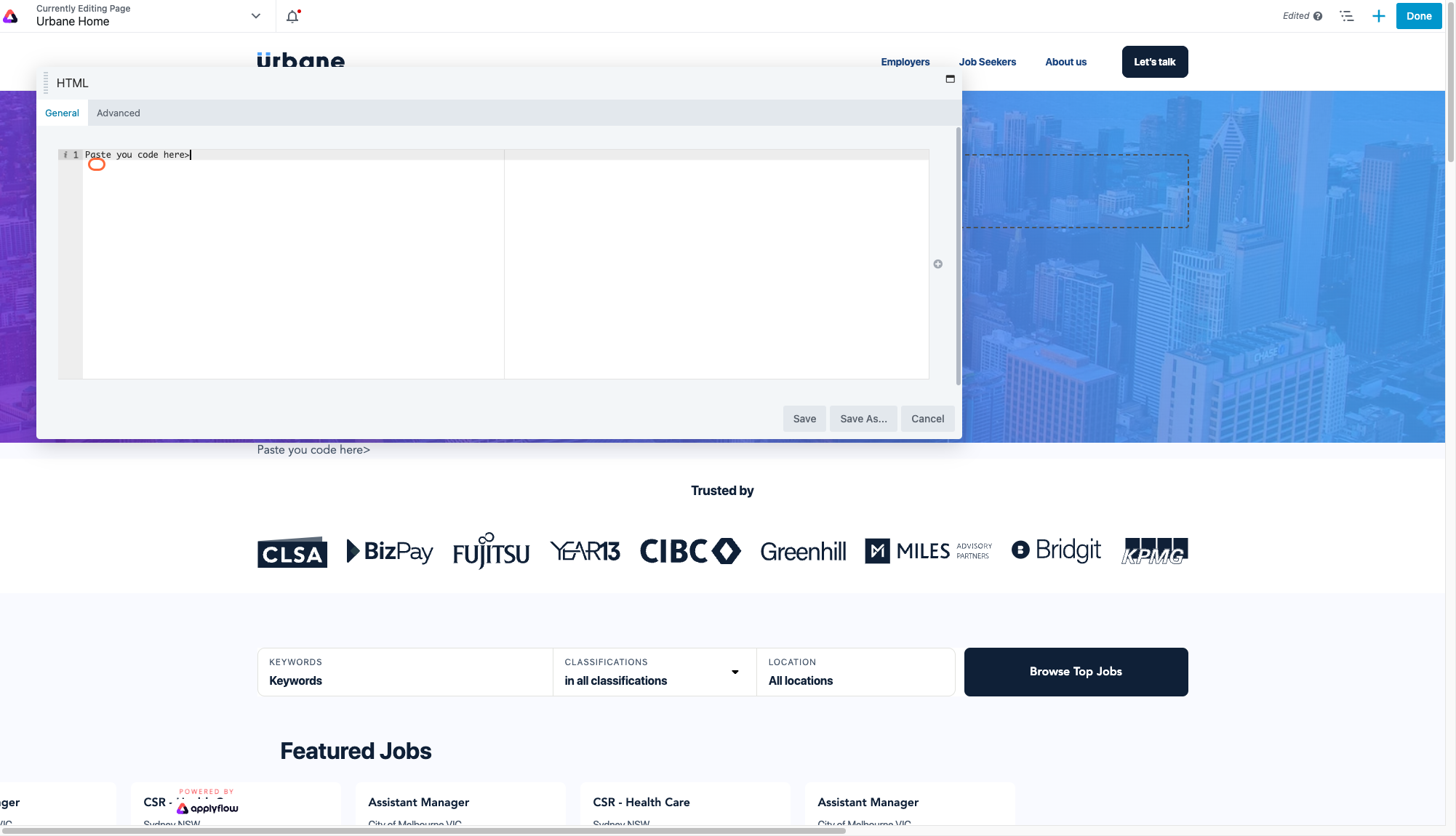
5. Click ‘Save’.
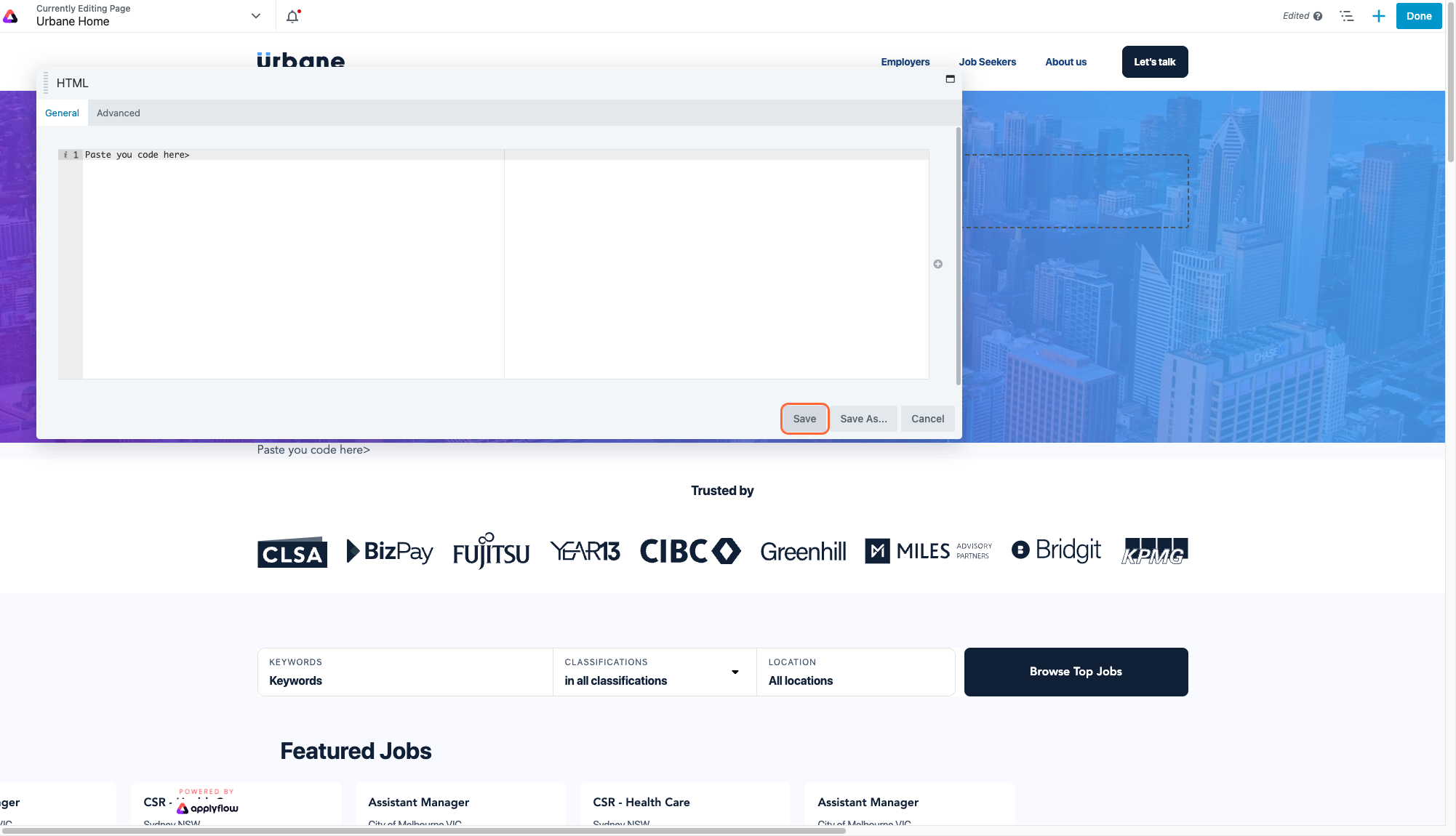
6. Click ‘Done’ and publish.

