This article will go through the Applyflow portal emails, how to check which ones you have turned on and how to check what the wording
There are two ways to check what emails you get from Applyflow. 1. Applyflow portal 2. Applyflow CMS.
How do you check what emails are coming from the Applyflow?
1. Navigate to the Applyflow portal and automation
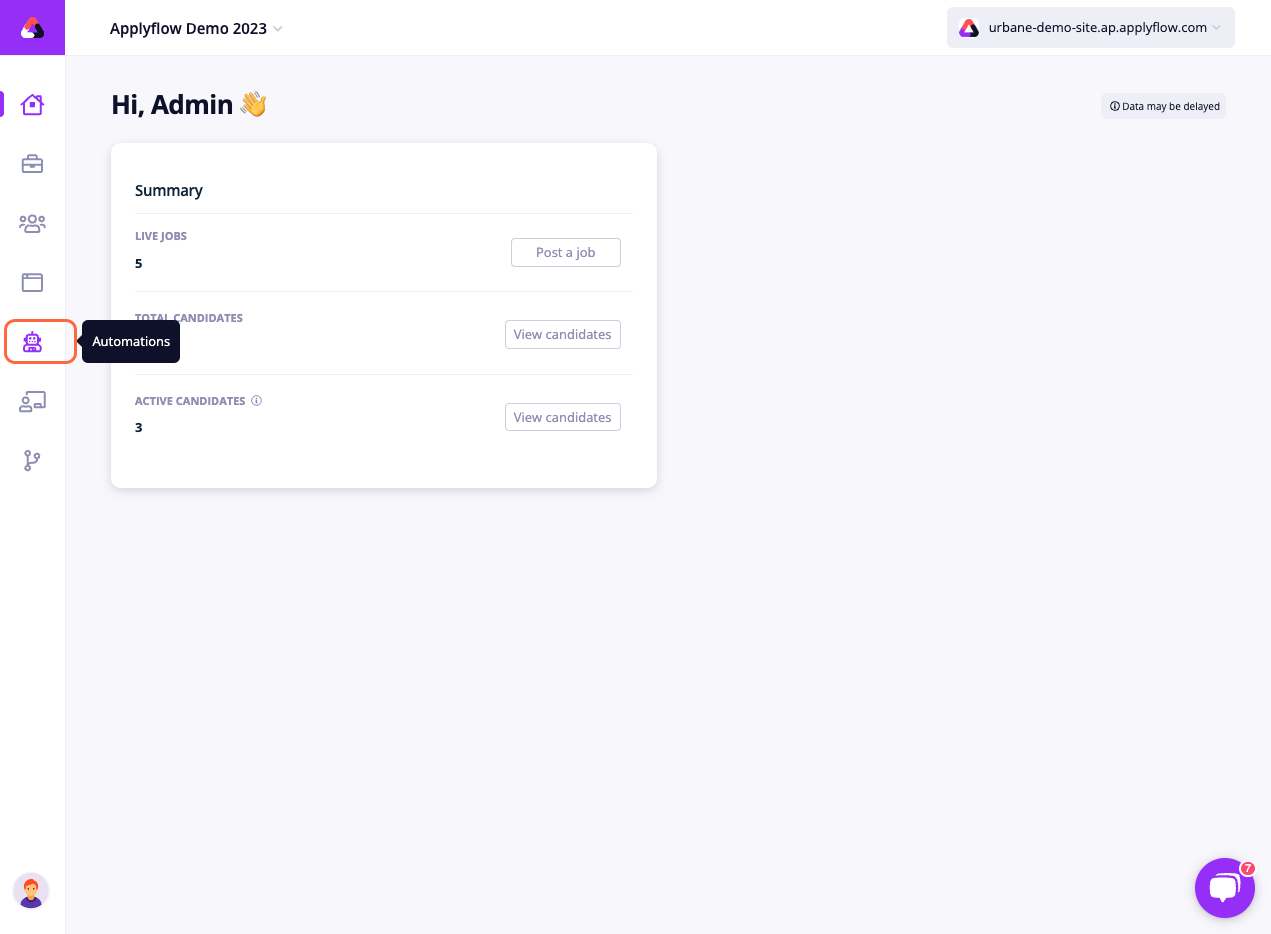
2. Click on OFF on each of the emails as required
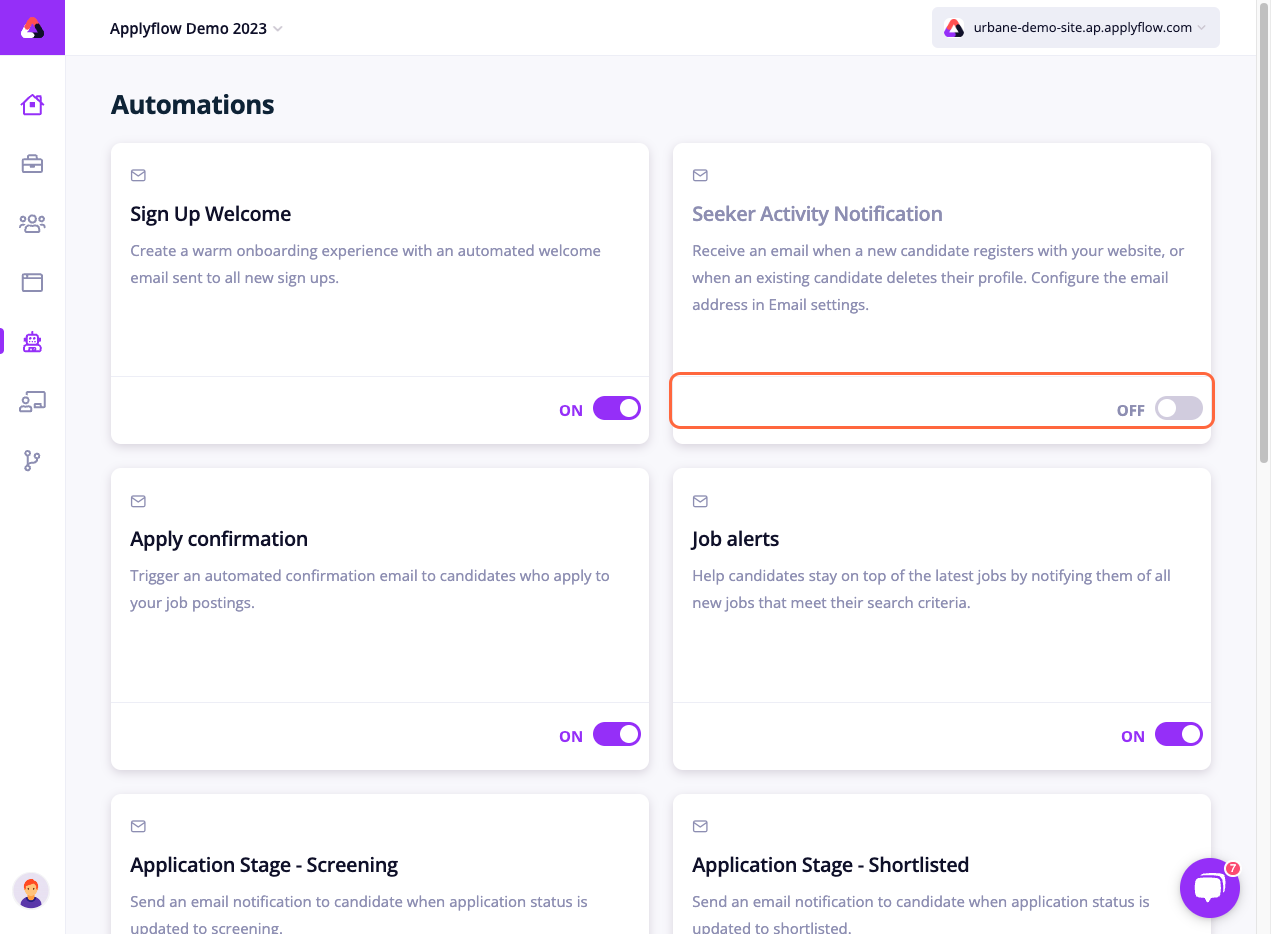
3. Click on the profile section
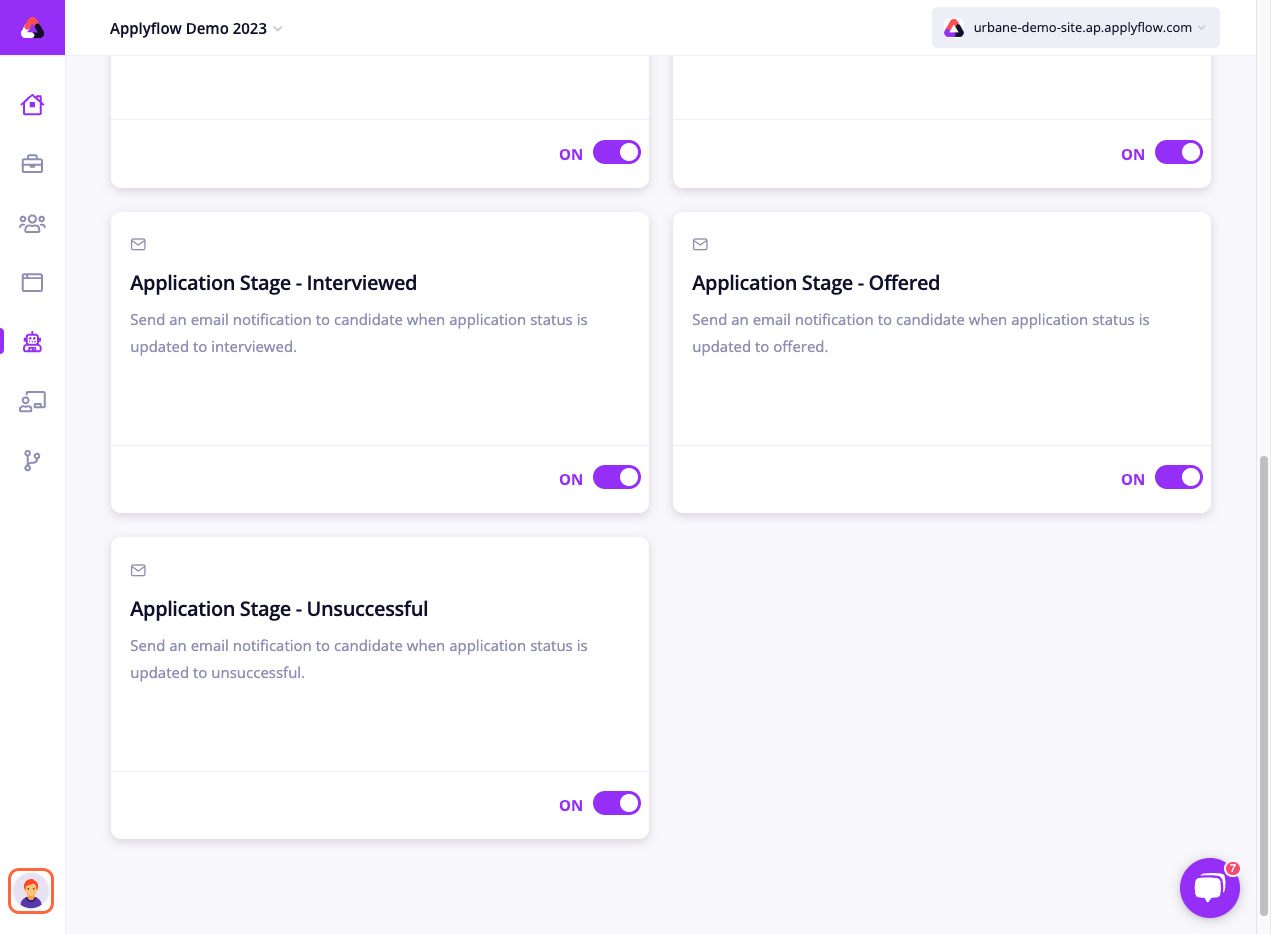
4. Click Settings
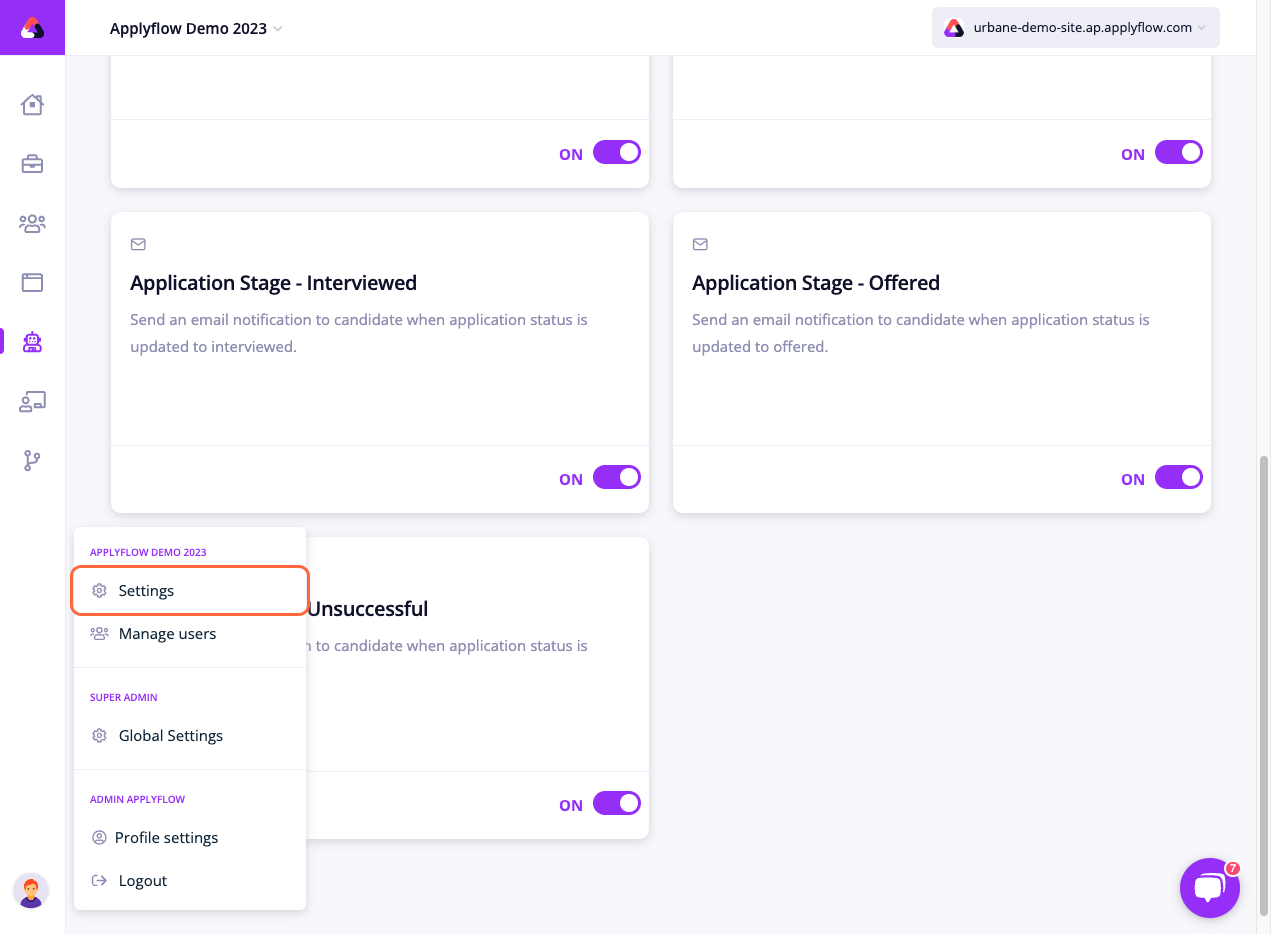
5. Click Email
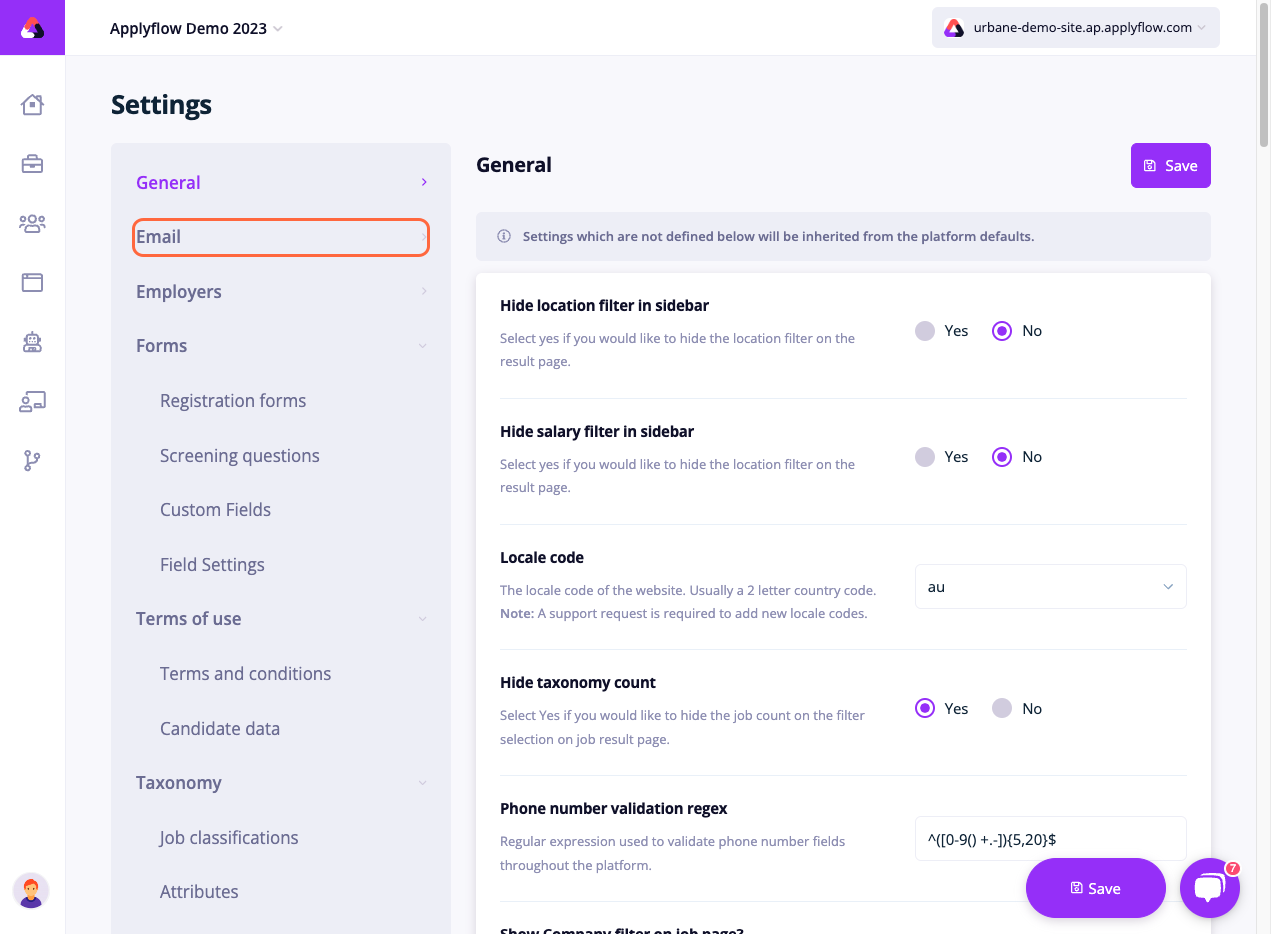
6. Check the email address
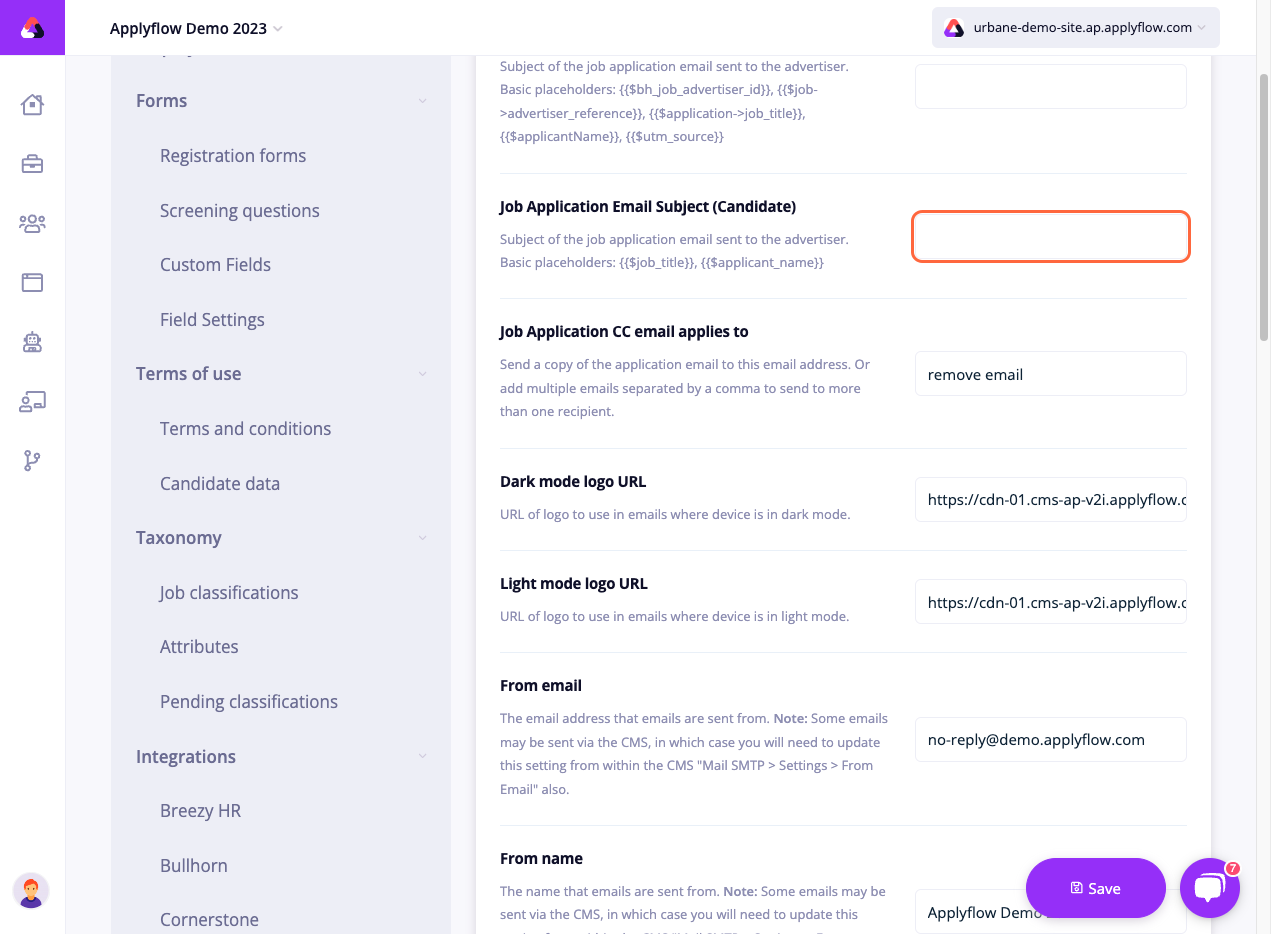
6. Check email address

6.Scroll down the page and click test on the email you want to check

7. Add in Email Address
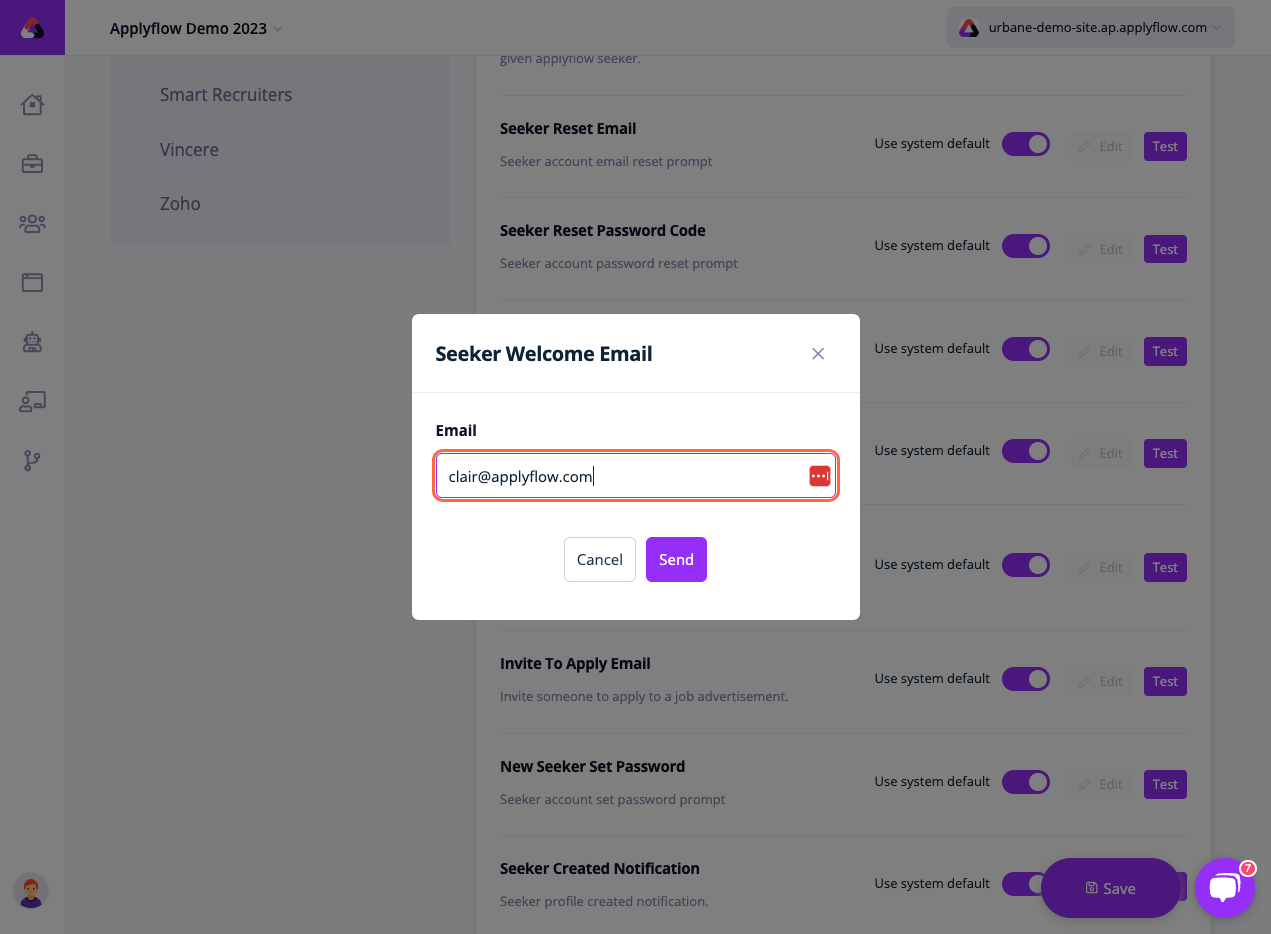
If you need to update the wording in these emails you will need to log a change request.
