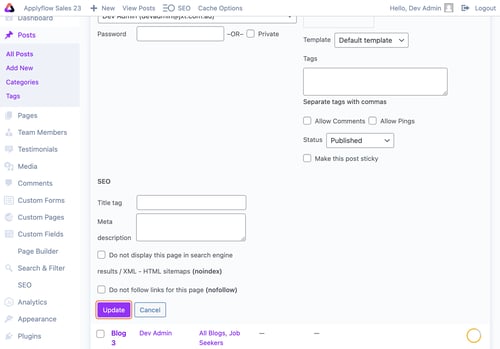How to Tag Categories on your Blogs
Add category tags to your blogs with this guide.
1. From the main menu, click on ‘Posts’.

2. Click on 'Categories'.

3. In the ‘Name’ field, add your category.
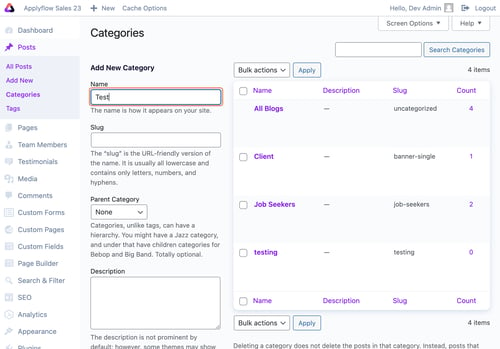
4. Click on ‘Add New Category’.
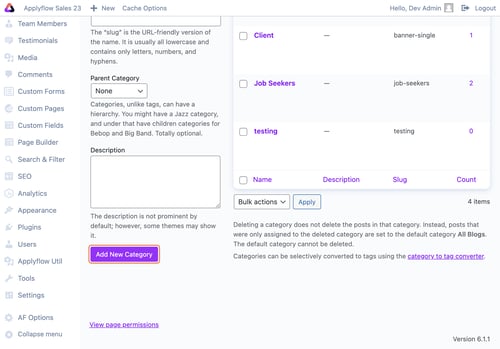
5. You can then see the number of blogs in that category.
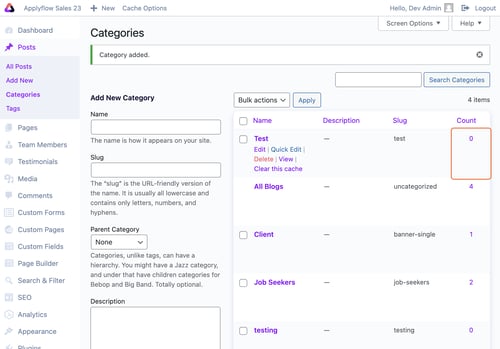
6. Go back to the main menu and click 'All Posts' under 'Posts'.
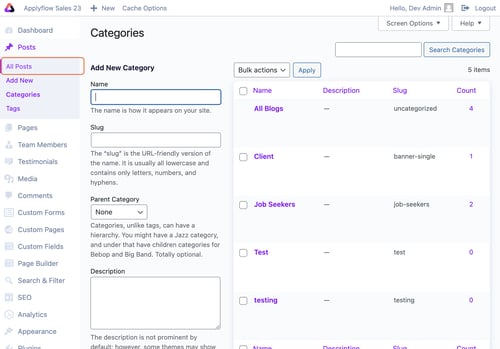
7. To edit the category of a blog, click ‘Quick Edit’.
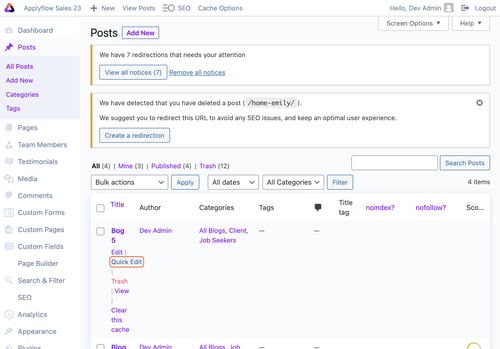
8. Tick the box of the categories you want it to be categorised under.
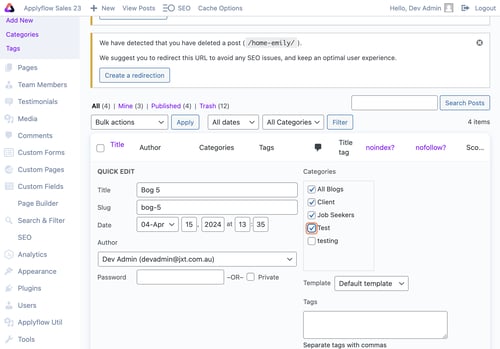
9. Click on 'Update'.