Where to Find My Sitemap?
Find out how to access your sitemap with this 3-step guide.
1. From the main menu, click 'SEO’.
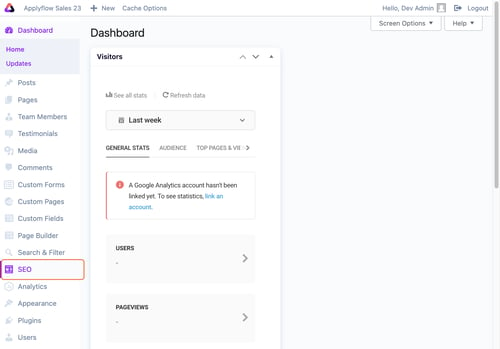
2. Click on ‘XML – HTML Sitemap’.
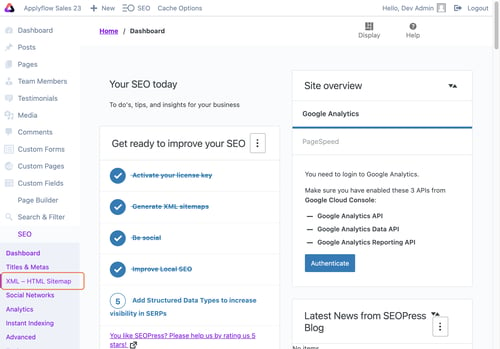
3. Click the URL to open your site map.
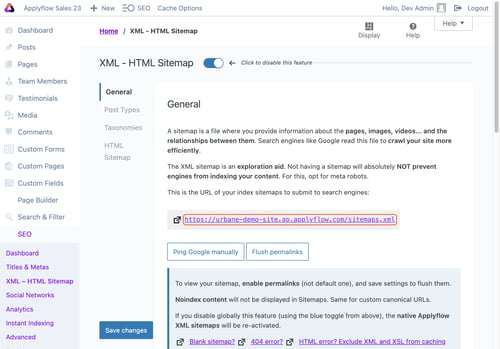
NOTE: Adding your sitemap into Google may take 1-4 weeks to update.
